The factorial(!) button is found in the soft keyboard under the abc tab (hit the up arrow next to 'z' and the '1' turns into a '!' (like with a computer keyboard). It's probably worth looking for (or making) an eActivity to speed it up a little.
Going through the first two 3C exercises in Saddler, the easiest way I've found to use the calculator is to open the softkeyboard, press cat tab, scroll to N (using the alphabet at the base of the softkeyboard), highlight nCr, press INPUT and seperate the n & r values with a comma from the hard keyboard.
(Update 1/2/2009): One of my students found another way via softkeyboard->mth tab-> calc->nCr which is a lot simpler and nPr is also there!
When you need to use multiple functions just rehit the INPUT button with nCr still highlighted. Completed the whole of 3C Ex 1A & B with a combination of no calculator and this function.
viola!
I don't have my calculator books here, so this will have to do until I get back to school.
Here's a link to an index of other CAS calculator posts.
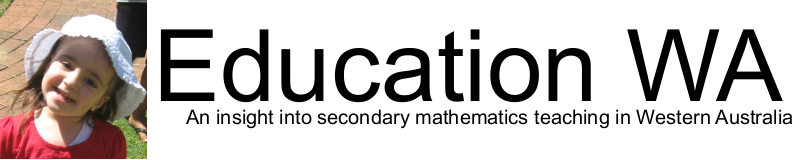
No comments:
Post a Comment
Hi, thanks for leaving a comment.. it's good to hear what people think!